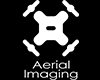Video Production Services
Videos • Marketing • Social Media
Blue Ocean Productions is a full-service video production company in Ventura, CA, that provides video production services and creates marketing videos and professional video content for businesses and organizations. Contact us for high-quality video production services.
We offer a range of services, including corporate video production, commercial production, event videography, marketing videos, short films, documentaries, drone videos, underwater video, video editing, script writing, corporate branding, social media management, and more.
Contact us to learn how we can help produce videos that bring your stories, ideas and brands to life.
Blue Ocean Productions owner and director of photography Jim Knowlton has over 20 years of experience shooting video for broadcast television, documentaries, commercials, marketing videos, short films, corporate video, real estate, educational videos, events, and more.
Jim Knowlton has shot video for Discovery’s Shark Week, Mutual of Omaha’s Wild Kinddom and Jean-Michel Cousteau. He can produce, direct and shoot video using professional cameras and he can shoot underwater video and aerial video using drones. Contact Jim Knowlton for a free consultation.
Blue Ocean Productions provides professional video production services throughout southern California in the cities of Ventura, Oxnard, Santa Barbara, Carpinteria, Thousand Oaks, Port Hueneme, Simi Valley, Westlake Village, Los Angeles, Riverside, Long Beach, Costa Mesa, Newport Beach, Irvine, and San Diego, as well as throughout the US and internationally.
Aerial photos and video allow us to see the world in a whole new way. Jim Knowlton is an FAA Part 107 licensed drone pilot with the authorization and experience to fly drones for your project or business. Check out some of the aerial cinematography in this short YouTube video shot shot and edited by Jim Knowlton.
Feel free to Contact us at Blue Ocean Productions for professional video production services, editing, writing, corporate branding and social media management services!